As ridiculous as it might sound right now, I still believe in Bitcoin and cryptocurrency. Both as an asset class for long-term investing and as a tool for inspiring interesting and, sometimes, useful applications.
However, I no longer believe in the exchanges. As of press time, I personally have Ethereum stuck on BlockFi, one of the exchanges that was impacted by the FTX collapse. Whether or not I will ever see that ETH again is to be determined. But, it goes back to the one of the common phrases in the crypto world: Not your keys, not your crypto.
I am not a financial advisor, and this is not investment advice. But, if you are looking for the most secure way to store your Bitcoin and other cryptocurrencies, you might want to consider a cold wallet. This could be a hardware wallet, like the Trezor or Ledger, or even a paper wallet.
If you purchase either of them, I recommend going through their site and not purchasing it on eBay, Amazon, or from that high school friend who is also trying to sell you essential oils.
Hardware Wallets
1. Trezor Model T
SatoshiLabs launched Trezor in 2014 and they currently have two cold storage wallets: the Trezor One and the Trezor Model T. The Model T is their fancier model priced at $213. It holds Bitcoin, Ethereum (plus all ERC-20 tokens) as well as Litecoin, Cardano, BNB, XRP, EOS, Tezos, and others.
The Model T uses touchscreen functionality and a USB-C to connect. The Model T also offers Shamir backup, which allows you to create different recovery shares that will let you access your wallet in case your dog really does eat your seed phrase. Or someone steals it. Or you lose it.
Purchase the Trezor Model T
2. Trezor Model One
The Trezor Model One is the more budget-friendly option, priced at $67. It holds Bitcoin, Ethereum (plus all ERC-20 tokens), Litecoin, and some other tokens, but does not support Cardano, BNB, or Tezos. (Neither support Solana or Polkadot at this time.)
The Model One has two clickable buttons for navigation and uses a USB-A (your standard USB) to connect. It uses the standard seed backup.
If you’re like, wait, but what about trading coins? You can trade coins using your wallet using either model within Trezor’s browser or mobile app and there are no transaction fees. Except gas.
Purchase the Trezor Model One
3. Ledger Nano X
Ledger launched in 2014 and they currently have two cold storage wallets: the Ledger Nano X and the Nano S Plus. Like Trezor, their Ledger Live service allows you to buy or trade cryptocurrency directly from your wallet, depending on what country you live in.
One advantage the Ledger has over the Trezor is both devices support a wider range of NFTs and cryptocurrencies, including Polkadot and Cardano. You can find all of their supported coins and tokens here.
The Ledger Nano X is $149, Bluetooth compatible, has 2MB of storage space, and a battery that reportedly will last for months on idle.
Purchase the Ledger Nano X
4. Ledger Nano S Plus
The Nano S Plus is pretty similar to the Nano X. Like the Nano X, it supports more than 5500 coins, but it has less storage space for Web3 apps, is not Bluetooth compatible, and it does not have a battery.
Purchase the Ledger Nano S Plus
Trezor Vs Ledger: Comparison of the Cold Storage Wallets
| Trezor Model T | Trezor Model One | Ledger Nano X |
Ledger Nano S Plus | |
| Price | $213 | $67 | $149 | $79 |
| Port | USB-C | USB-A | USB-C | USB-C |
| Supported Assets | 1456 | 1289 | More than 5500 | More than 5500 |
| Supported Coins and Tokens | Bitcoin, Ethereum, All ERC-20 tokens including USDC, Litecoin, BNB, Cardano, EOS, Tezos, and others | Bitcoin, Ethereum, All ERC-20 tokens including USDC, Litecoin, and others | Bitcoin, Ethereum, All ERC-20 tokens, Litecoin, BNB, Cardano, EOS, Tezos, Polkadot, Solana | Bitcoin, Ethereum, All ERC-20 tokens, Litecoin, BNB, Cardano, EOS, Tezos, Polkadot, Solana |
| Interface | Touchscreen | Screen and two clickable buttons | Screen and two clickable buttons | Screen and two clickable buttons |
| Security | Advanced Shamir Backup, Standard seed Backup FIDO2 and U2F authentication standards PIN and passphrase entry directly on touchscreen |
Standard seed backup | 24-word recovery phrase | 24-word recovery phrase |
Paper Wallet
All that said, the safest way might be to follow the route of the Winklevoss brothers, who, according to Investopedia, “distributed snippets of a printout of their private keys across multiple safe deposits around the United States.” Road trip?
If you don’t feel the need to spread your .01 Bitcoin over multiple states but also don’t feel comfortable putting it on hardware, you can create a paper wallet.
A paper wallet is simply a printout of your wallet address and public and private keys along with a QR code. When you printout the keys, you remove them from the cryptocurrency network. This means that without that piece of paper, your wallet is unhackable. So that’s cool. Less cool if your new puppy eats it. That’s what safe deposit boxes are for. (The wallet, not the dog.)
First step, buy a printer. Then, to create a paper wallet:
- Make sure your computer is virus and malware free.
- Go to Bitaddress.org. Save it to your computer as an html.
- Disconnect from the Internet.
- Open a private or incognito browser window and open the saved html.
- Create your paper wallet.
- Print out the wallet on a private printer not connected to WiFi.
- Clear your browsing history.
- Close the window.
- Reconnect to the Internet.
Your wallet should look something like the one below. Now, place this somewhere secure, like in a safe deposit box or a cave guarded by Cerberus. Good boy.
- Glamorous Wedding Dresses for a Wedding So Fancy the Paparazzi Might Show Up - October 23, 2024
- There’s a S’mores Frappuccino Copycat on Dunkin’s Summer Menu - June 5, 2024
- Starbucks Introduces Two Hot Honey Drinks To Their Menu - March 26, 2024

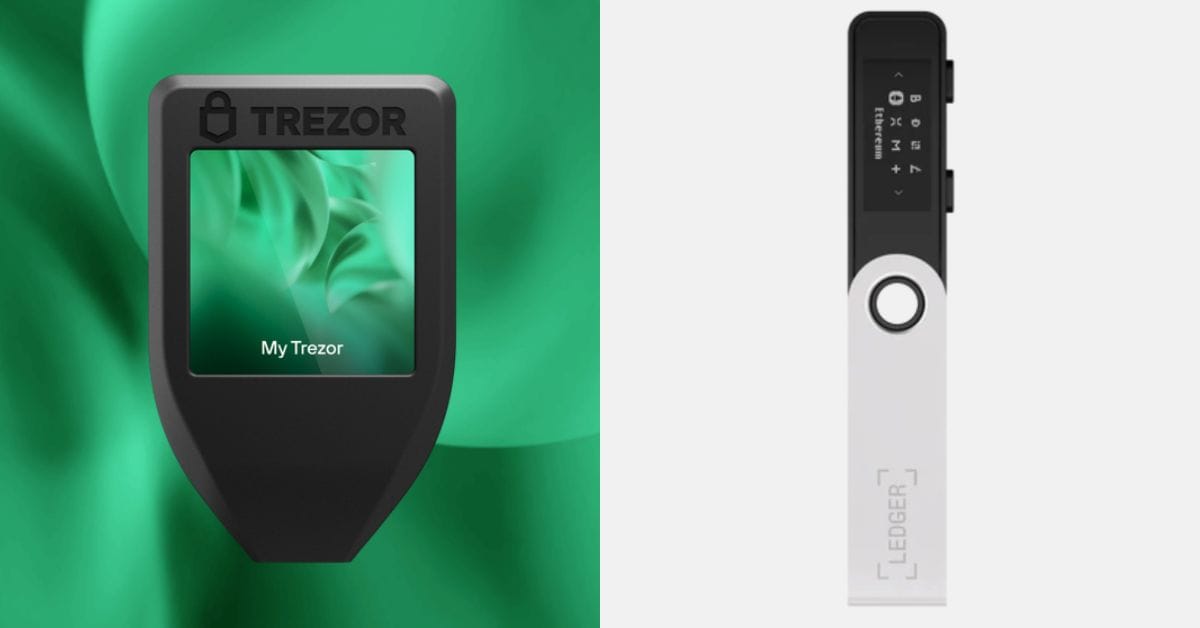




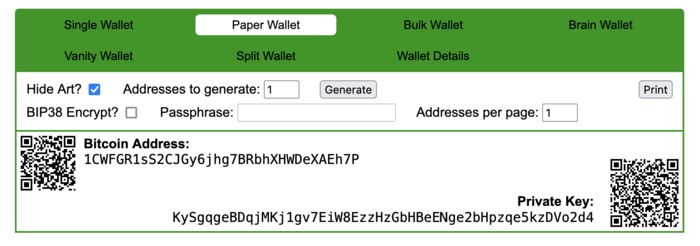



Leave a Comment